How Can We Help?
How do I duplicate or ‘sell similar’ a product?
This is actually a really easy thing to do, and can be done in two simple ways.
All you need is one free plugin!
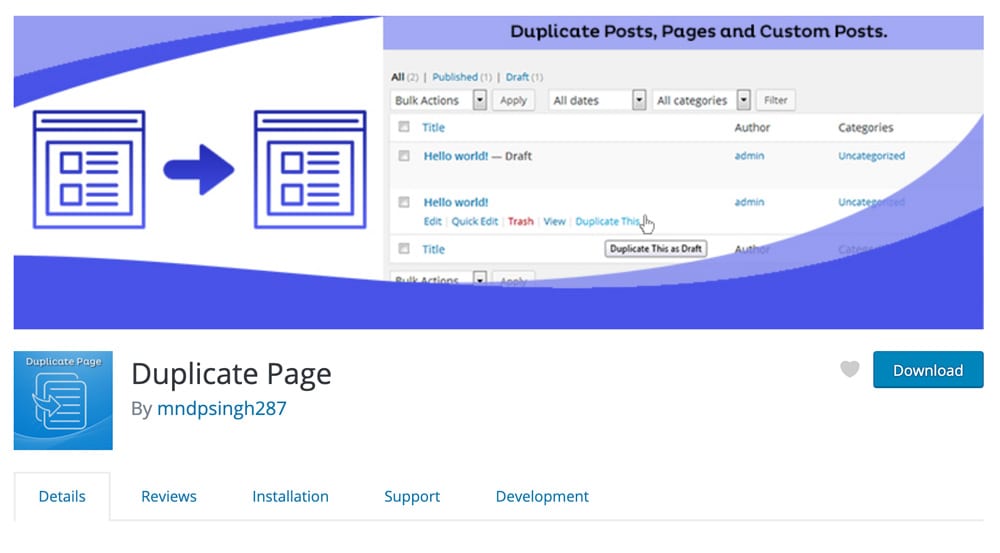
If you go to Plugins and Add New, and search for ‘Duplicate Page’, look for this plugin by ‘mndpsingh287’, that we use on multiple websites. This is not one we own.
It’s a really simple one, and it just adds a link to either the Posts/Pages/Products page, or within it’s respective ‘page’ as well. We’ll show you both, in terms of Woocommerce Products below.
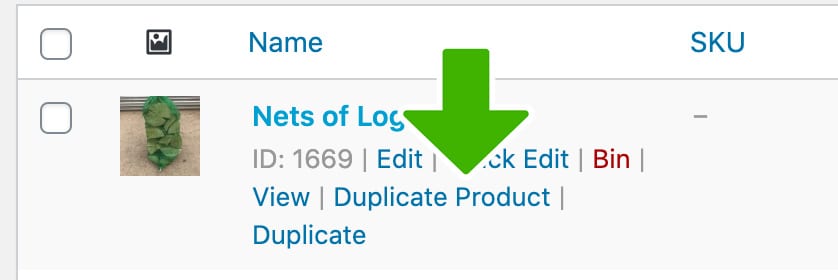
Visit the Products > All Product page. On a PC/Mac, when you hover over these products, the links will appear.
On a Tablet, they are usually there all the time.
That plugin you installed has added a link show by the green arrow above: “Duplicate Product”.
Click that. Give it a moment and you will see the same titled product appearing next to it, labelled Draft.
Click Edit (or click on the product title) and it will open with the same info as before, ready for you to edit.
Ensure you change the title, and that in turn will change the ‘Permalink’ URL, shown below the title.
This is really useful if you have lots of the same products, but with very slightly differing Descriptions.
The other method
You might have made a product, or indeed just Duplicated a Product, and now you want to use that…. again. Simple!
On the right where the plus Publish button resides, is a link below it as shown here:
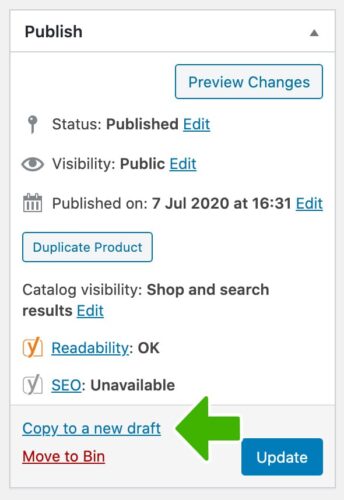
Click that ‘Copy to a new draft’ button, and it will open a New Draft page version of this product.
Adaptable to other types of pages
As explained earlier, this feature can be used for Pages and Posts too. So let’s say you have designed a beautiful page with variable features, and you want to use that layout again, rather than rebuilding. Easy. Just click the button in Pages > All Pages, or Posts > All Posts, and hey presto, you can duplicate it.
And that’s how you Duplicate any Page, Post or Product.

