If you are a WordPress website user and editor, this may mean quite a lot to you. If you aren’t, it will be probably nothing! But Gutenberg on WordPress has changed things quite a lot.
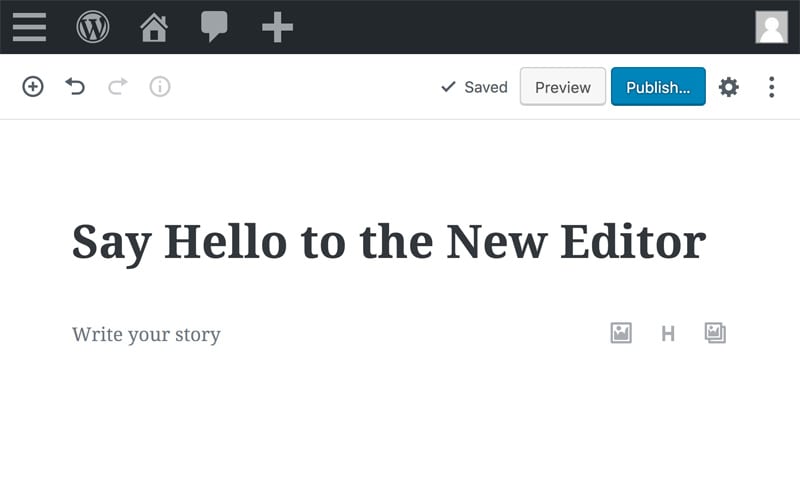
The new Gutenberg Editor view
What is Gutenberg?
It’s the new system for WordPress – mostly the design of the Page/Post add/editor screen. It was planned for ages, and you could even try it out, but judging by how many have downloaded a particular ‘Classic Editor’ plugin, millions don’t like it.
If you want to read more about Gutenberg on WordPress, here is a link on their own website – it’s in a new tab.
Why do we dislike it? We find it counter-productive. It’s done in blocks, and it’s not so easy to get your head around something that has been the same for so many years – since it began in fact. The classic editor on WordPress is a little like Microsoft Word. Millions and millions of people know how to use Word. They know where Bold, Italic, and other areas like Paragraphs and so on exist. So the ‘WYSIWYG’ editor in WordPress is instantly recognisable.
It changed. And the layout of pages changed. Some would argue that it’s a change for the better. Something more modern. Perhaps. But when we are so very used to a particular layout, format if you like, then changing to something completely new takes time. Time is not something we all have when we want to write a page, a post etc.
The answer: WordPress Classic Editor
So what’s the answer? It’s one that has become so common place, that over 3 million people have downloaded it – it’s called Classic Editor. What is does is to simple that it doesn’t even have ‘settings’. It just reverts the Page Editor back to the original format – pre-Gutenberg. When you first install it after tearing your hair out, it’s the moment of “phew, it’s back”, and you can carry on as normal.
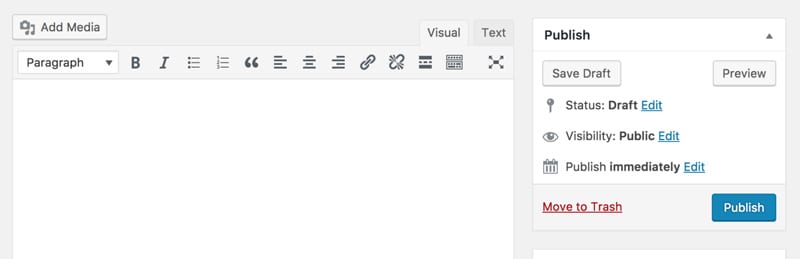
Click here to open the Classic Editor plugin at WordPress (opens new tab).
We do wish we had looked more into Gutenberg, and what it can do, but we tried it, and frankly, most website design people, website owners and the like just want to get on with their site. Creating pages. Editing content. Making things really nice. Rather than spending time ‘learning’ how to use it all over again.
If your website has been updated and your Pages or Posts now look different in the Editor view, and you are stuck – don’t panic. Just click our livechat,or give us a call and we will talk you through a fix. 01775 894479.
If you need assistance with the WordPress Maintenance of your website, including Gutenberg, get in touch.


Leave a Reply
You must belogged in to post a comment.