Some of our clients use Custom website, as in, not built with WordPress or Shopify.
This is usually because their requirements are so specific and frankly, unique, that a WordPress website would struggle to meet their demands.
One of the pains in their life is creating Bundles: a group of products for which they can assign a discount. The trouble was, it was always written as part of the overall Products system, so they appeared within Products. This meant each product page had to first check if the product in question is a bundle or not, and then handle that.
We wrote all that, but have since overhauled it.
The other issue was the process for admins to create a bundle was rather long winded, and we didn’t offer a good method to Edit a bundle.
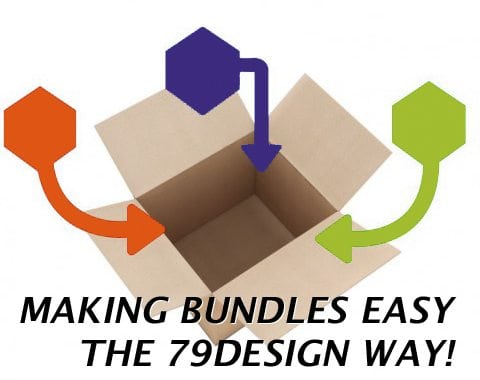
The ECommerce Bundle system has radically changed
The admins can now create a bundle in under 5 minutes. Entering the product codes, clicking Save to show each product, including it’s image, price etc, and then clicking Create, to make it live. It’s really that quick!
They then see a list of all Bundles in the system. They can Edit, Delete, Pause, or just change the percentage discount in three simple clicks.
On the product page, it works very similar to Amazon and Shopify. If the product the consumer is on, is set as the first item in a bundle, the special offer bundle will be shown on that page below the product’s description. So if the item is £50.00, then the bundle will show that image, with the reduced price, along with other items in the bundle, and the means to Buy Bundle.
If they want to see details of each item in the Bundle, they just click the image which opens it in a new tab, while not losing the original page – and hopefully not losing the sale!
It’s extremely easy to use. Very nice user-interface (which we think is important), so it’s a pleasure to be in that part of the admin area. On the product page it in fact uses LESS resources now, as we have stripped out all the old ‘bundle’ code which was a bit slow and dated. This is a third the amount of code, and queries a new database table as well.
The owner of the website is extremely impressed. Doubtless they will have tweaks or “it would be really good if we could…..” suggestions. We love those.
Funnily enough, as we were writing this news story, this actually happened – we were asked if there could be a filter on the Bundles page so customers can filter by Category. While the products are not showing in category listing pages, the products do of course come from the products database. So we have written a filter within a dropdown menu on the page, so customers can select a category and show only the bundles, where the primary product is within said category.
A brilliant little addon, a few hours works, and amazing results.
We have also been asked if the pages where products appear (such as categories, sub-categories, search results, new products and so on), could show if that product is part of a bundle. Using a little web design witchcraft, we have done it. A little ‘ribbon’ on the right of the product, overlapping the photo, shows ‘Bundle Available’. So it attracts the buyer even more to know they could get a discount if they buy a package.


Leave a Reply
You must belogged in to post a comment.