We forgive you all if you answered “no” to that question – why would you know what a CDN is? But the fact is, they are pretty damn important when it comes to websites, SEO, and the speed of loading content.
A CDN is an acronym: Content Delivery Network – it sort of is what it says – a network for delivering your content. It does sounds terribly technical (even to us), but actually it’s pretty amazing. So what does it do, how does it work, can you get it on your website, and you do really need it.
Oh yes, and what does it cost?
What is a CDN?
When a website loads it takes information from the database, and from storage, such as images, styling documents (that show colours and text style fonts), and much more besides. The server loads it all up to the user’s browser. The bulk of the traffic sent out is in images and these styling files. If your reader is in Scotland and your server is in London, it will take a second or two to perhaps get to them. If they are outside of the country it will take longer. It sounds bogus but is absolutely true. It might be small amounts of seconds, but it’s true. Making a call to the USA might be digital, but it is slightly slower than a call to the UK.

A CDN is a network across the World that stores the files your system uploads, so that if you are in Scotland, the images will be served up from the nearest location to the reader. If they are in New York, chances are there is a server for your CDN near there, and the images and files will come from there – much faster and more efficient. The website content will be from your host, but much of the ‘bulk’ will be more locally provided.
In a nutshell, that’s a CDN. But how does it do it….?
How does a CDN work
Most of it is done automatically. You do have to tell it what CDN to use (ask your developer about this), but once setup, an image on your website will automatically be ‘pushed’ to the CDN’s servers and spread across its network. When we say ‘pushed’, we mean the plugin on your website knows where to send them, so they are sort of ‘dispatched’ to that network, in the background.
Once it is setup, and images are on the network, the website will start to use those stored images instead of those on your website. How? It will change the code on your website to use their domain instead of yours. It’s done automatically. If an update is performed, it will automatically update it. It’s really smart!
How do I get a CDN on my website?
If your website is on WordPress, we can set this up for you. It can be done with a number of plugins, but we would likely do it through a WordPress SEO project on your website, upgrading various parts of the site, including the image delivery. The result would be a faster loading website, thus a better SEO score in the long run.
If you want the free version that Jetpack provides, we can install that for you. If you already have that plugin installed, just go to it’s Settings, and turn on the Image Speed option. Ensure your ‘cache’ is cleared and over time, the images will be served from their CDN.
What about the cost of a CDN Image Delivery tool?
This is where we see many costs, but we have nailed it down to a few options.
Jetpack’s version is free. Smaller sites use it as a great option.
KeyCDN is about $50 that you pay in advance. It’s one we recomend for small to medium sized business as you get a huge amount of bandwidth. You cannot assign this plugin with Jetpack, but drop us a line and we will help you with that one as a few plugins can use KeyCDN.
Smush CDN – they provide a CDN service that is in beta (as of March 2019) but works ok. We have used it on a few demo websites, as it is suppose to be better than Jetpack.
Is there a downside?
There use to be a downside. When we first delved into the world of CDNs, we didn’t like that images didn’t automatically get uploaded. You had to wait for your new image to show. But now, it’s instant. No delay at all. If the image isn’t on the CDN, it will simply load it from your own server.
We have worked on websites where we make changes, preview them and they are already on the CDN platform. It’s a stark contrast to how it use to be.
If this sounds interesting to you and you want to try a CDN on your website, or you have one but not sure about it – don’t hesitate to give us a call, or livechat. We are really happy to help. Even on the smallest websites, a CDN can make quite a difference, as you are also telling Google (within your code) that you are trying to serve up the best content, in the best way to your customers – and potential customers!


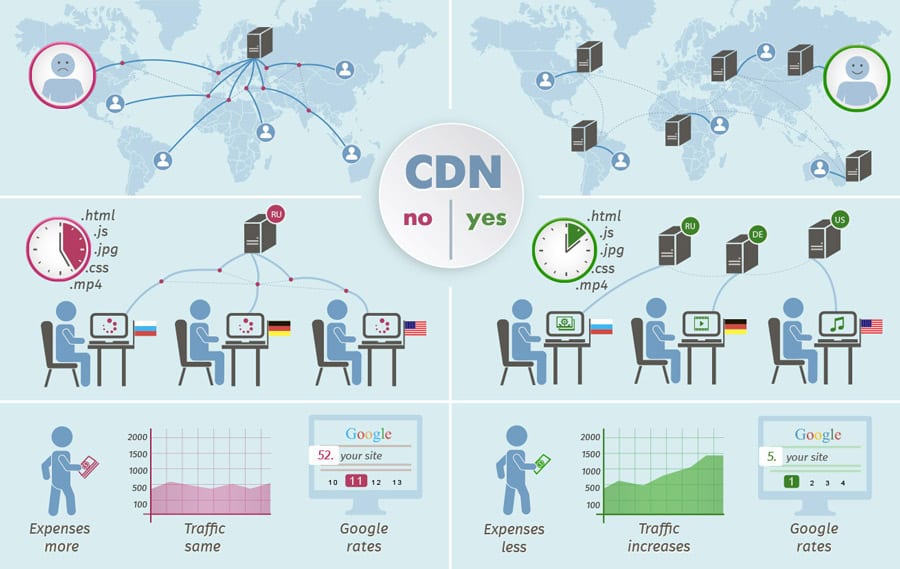
Leave a Reply
You must belogged in to post a comment.